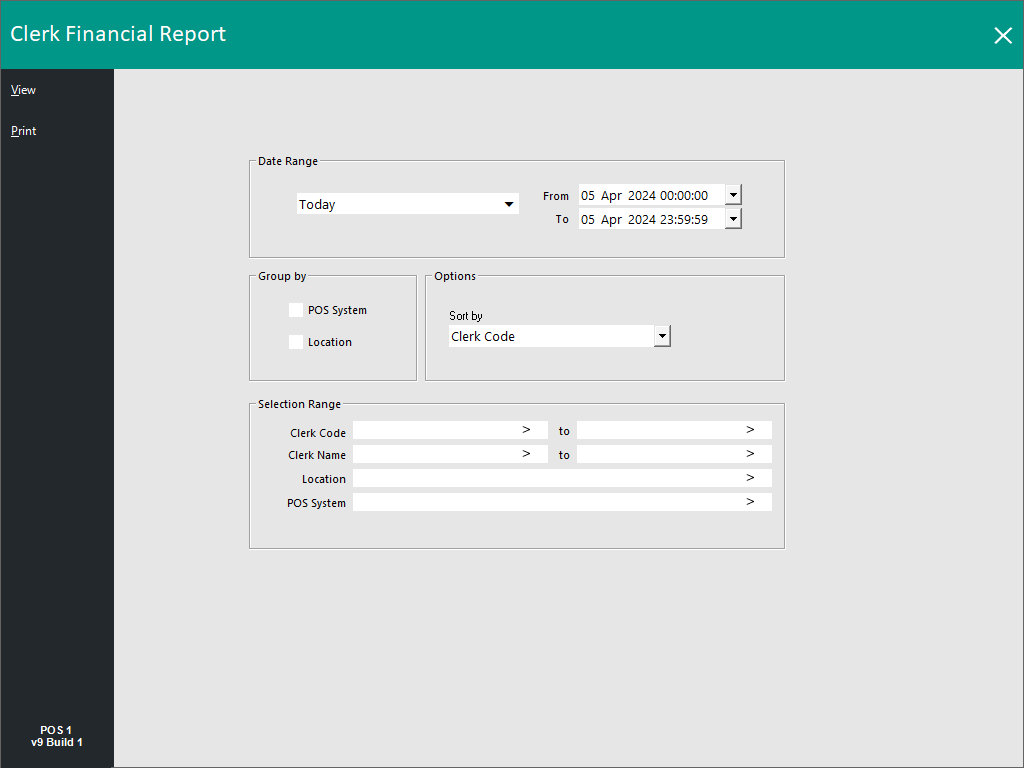Open topic with navigation
Void Related Reports
The below Void Related Reports can be run from Reports > Financial > Select the desired report:
Return to top
Clerk Financial
This report will allow you to use the following options:
- Date Range
- Group By – POS System, Location, Site (Only available with HO & SM Modules)
- Sort By – Clerk Code, Clerk Name, Sales Amount, Transactions Qty, Items Qty, No Sales Qty, Refunds Qty, Refunds Amount, Voids Qty, Voids Amount, Void Mode Qty, Void Mode Amount, Cash Tenders, Non-Cash Tenders
- Selection Range – Clerk Code, Clerk Name, Location, POS System, Site (Only available with HO & SM Modules)
This report will detail each clerk and the functions that have been used. It gives you quick access to advanced function details like Voids and No Sales.
Return to top
Financial Trend
This report will allow you to use the following options:
- Date Range
- Group By – POS System, Location, Graph
- Options – List, Comparison, Group (Hourly, Weekday, Daily, Weekly, Monthly, Quarterly, Yearly), Filter
- Selection Range – Clerk Code, Location, POS System, Site (Only available with HO & SM Modules)
This report will allow you to see the “trend” of the selected range for the financial functions over a spread of data selections.
You are able to see at a glance figures that stand out as incorrect or need attending.
Open topic with navigation